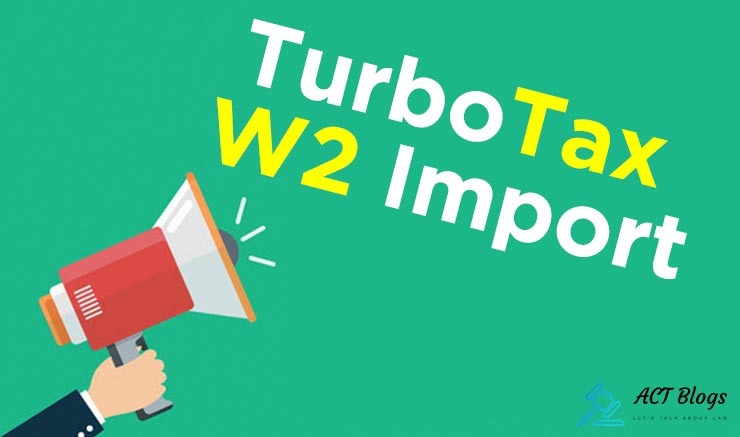
The Smartest and Easiest Way to Import W-2 Form – Using TurboTax
March 25, 2023When filing your taxes, you need information about your annual wages as well as the amount of taxes withheld from your paychecks by your employer. This information is reported in the W-2 form which comes from the employer. The employer sends this essential form on or before January 31st to the IRS and the employee for purposes of filing taxes.
What information does the W-2 Form include?
W-2 form is also known as the Wages and Tax Statement. This document reports the annual wages of employees as well as the amount of withheld taxes from employees’ paychecks. Employers must deduct taxes from their employees, and submit this crucial tax information to the government. For that reason, the W-2 form includes wages and taxes withheld from paychecks of an employee from the previous year. Also, the document includes employer’s information such as Employer’s Identification Number (EIN) and employer’s state ID number.
Importing Your W-2 Form with TurboTax
As mentioned, you will need this form when filing your tax returns. With technological advancements, you can now import your W-2 from your employer when filing your taxes in just a few steps. TurboTax is one of the online tax software that can make your tax filling easy and more accurate. The online tax program can help you import your W-2 and file taxes in simple steps. Here are the steps of importing the W-2 Form with TurboTax;
Step 1
With Turbo W2 import, you can easily and quickly import the W-2 form when filing your taxes. At this step you just need to sign in TurboTax and click the ‘Take Me to My Return’ button.
Step 2
At the page displayed, look for a search feature. This features should be on the upper right of the page. After finding the search button, just type ‘w-2’ (using lower case). After that press the ‘Jump to’ button and you will see the search results.
Step 3
You will see the W-2 screen and this is the form you are looking for. You will be able to make changes on the form. You can even add a new w2 form.
Step 4
After the changes, enter your employer’s ID number on the form, and continue with the tax filing process.
If EIN is not recognized, do it manually
In some cases, the EIN may not be recognized. Therefore, when you get to step 3, click the ‘Continue’ button without entering the EIN. After that, you will land in a new page (W-2 screen) where you enter all the information manually. It’s simple, easy and most importantly, fast if you have all the information needed.
Final Words
TurboTax has made life super easy for taxpayers in the US. Importing your w2 form with TurboTax is now quicker and easier than before thanks to TurboTax. With the above simple four steps, you can import your W-2 form when filing your taxes for the year. Therefore, don’t be left behind, join millions of taxpayers using TurboTax when filing their taxes.


